Explanation of a Router, Switch and Hub
Hey there, remember in the earlier post where I elaborate on
what an end device is? Well now we will be introducing another kind of device
which is the Intermediary Device. This device main purpose is to deliver or
send out your request over to the destination. It is like a the journey from
point A to point B. It is used to CONNECT up end devices together
Intermediary Device
Facts on Routers
Ways to access a cisco router
Terminal Software
Cisco Router Mode
Switch
HUB
More information
Back to top
Intermediary
Device
1. Router
2. Switch
3. Hub
1. Router
2. Switch
3. Hub
Back to top
1.ROUTER
 A router primarily use is to
provide a “Door” for request coming in and out of the house “Network”. Without
a router
A router primarily use is to
provide a “Door” for request coming in and out of the house “Network”. Without
a router , traffic is unable to be routed from one place to another. It can also be set up to provide a layer of filter so as to filter the kind protocol packet that are allowed to enter.
A router contains 2 kinds of
RAM (Random Access Memory)
1. RAM -> Volatile
· Volatile means that data stored in the RAM will be erased once a shutdown on the router is done. All memory and data are flushed off and are not permernant
2. NVRAM ->Non – volatile
· The IOS and configuration of the Router is stored in this part of the router. Data here is stored permantly and will not be deleted if there is a shutdown command that is being executed or when there is a power shortage.
· To transfer data from the RAM to NVRAM, user have to go in global Config mode and type in “do copy run start”
1. RAM -> Volatile
· Volatile means that data stored in the RAM will be erased once a shutdown on the router is done. All memory and data are flushed off and are not permernant
2. NVRAM ->Non – volatile
· The IOS and configuration of the Router is stored in this part of the router. Data here is stored permantly and will not be deleted if there is a shutdown command that is being executed or when there is a power shortage.
· To transfer data from the RAM to NVRAM, user have to go in global Config mode and type in “do copy run start”
·
This transfers
the running config file and save it at the start config area which is used when
booting up
Back to top
There are 3 main ways to access a Router
1. Telnet -> Going into a router without having to be physically there
· SSH (Secure Shell)
· Telnet
2. Console ->
· Use a console cable to enter
· Have to be physically there
3. AUX Port ->
· Uses a telephone line
Back to top
These software allows access to a router
· Putty
· Tera Term
· Secure CRT
· HyperTerminal
· OS X Terminal
Back to top
Cisco Router Have 3 different mode of operation (Each sign is respectively followed)
· User Exec Mode
· Privilege Exec mode
· Global Configuration Mode
1. Telnet -> Going into a router without having to be physically there
· SSH (Secure Shell)
· Telnet
2. Console ->
· Use a console cable to enter
· Have to be physically there
3. AUX Port ->
· Uses a telephone line
Back to top
These software allows access to a router
· Putty
· Tera Term
· Secure CRT
· HyperTerminal
· OS X Terminal
Back to top
Cisco Router Have 3 different mode of operation (Each sign is respectively followed)
· User Exec Mode
· Privilege Exec mode
· Global Configuration Mode
Back to top
2.Switch
1. Is used to allowed multiple connection to a router since a router can only put a certain amount of Network Interface Cards
2. A switch is a cost effective way to utilize the maximum usage of a Network
3. It allows VLAN to be created and hence saving Private IP addresses
4. Allows the connection of a network to be much neater
5. Allows User to analyse the topology at a much greater ease
6. Has 1 collision Domain to 1 port
 7.
Has 1 broadcast Domain (If VLAN is
not enabled)
7.
Has 1 broadcast Domain (If VLAN is
not enabled)Back to top
3.HUB (Seldom Used)
1. Has only One broadcast domain and One collision Domain
2. Packets easily drop due to collision
3. Slower than a Switch
And that is the end of
my guide on the fundamentals of how a network works. I hope you found this post
informative. Don’t forget to share and comment if you enjoyed the information
in this post. Till next time.
Back to top
- If you would like to learn more about hubs click here
- If you would like to learn more about switches click here
- If you would like to learn more about routers click here
- Want more information on Switch , Hub and Router
Special Credits to Cisco Packet Tracer
Click here for the previous post
Click here for the next post
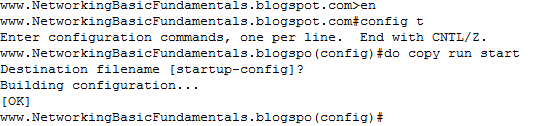


This comment has been removed by the author.
ReplyDeleteHi Justin, nice post.I have learnt more about router from your blog.Thanks for sharing. http://www.findbestwirelessrouter.com
ReplyDelete